Automatic Full-Text Screening
The Systematic Review Robot Pro subscription allows you to make unlimited automatic full-text screenings of research articles for unlimited systematic review projects, plus everything included in the Free tier.
Add a member to your research team.
With the Pro subscription tier you can train your Systematic Review Robot to do a full-text screening for your systematic review in four easy steps:
1. Give your Systematic Review Robot an example spreadsheet (a .xlsx or .csv file) of how you do a full-text screening. It can be as little as one example of included and excluded papers.
(Click here for more information on the required spreadsheet format)
2. Provide the research papers (.pdf format) that you screened in the example spreadsheet.
3. Provide the research papers (.pdf format) that you want your robot to perform a full-text screening from.
4. Select where you want to store the results of your robot’s new full-text screening.
Systematic Review Robot will learn from your example and adapt to your style of full-text screening. Then, Systematic Review Robot will perform a full-text screening of the provided research papers.
After the process is done, Systematic Review Robot will save the results of the full-text screening in a spreadsheet with the decision suggestions.
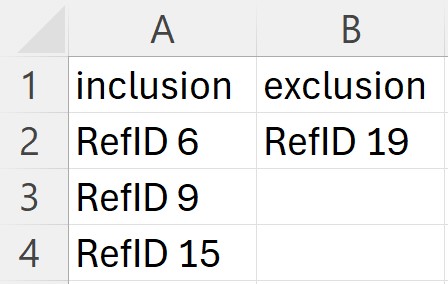
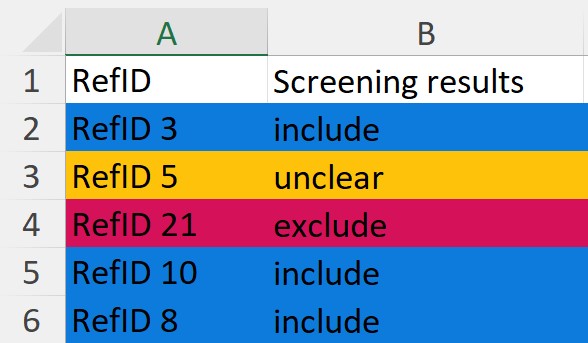
Full-Text screening decisions easy to understand.
The Systematic Review Robot full-text screening will result in a spreadsheet with the reference identifier of the screened research papers and a color-coded screening suggestion of “include”, “exclude” or “unclear”.
Non-stop working Systematic Review Robot
The Systematic Review Robot’s processes of self-training and automatically performing full-text screening is continuous.
On average, Systematic Review Robot can perform a full-text screening of 100 articles in 48 hours or less.
The amount of time will vary with the number of articles and with your system capabilities.
Click here to see expected times to finish data extraction based on the amount of information you need to extract.
Click here to see the system requirements and technical recommendations to run Systematic Review Robot on your computer.
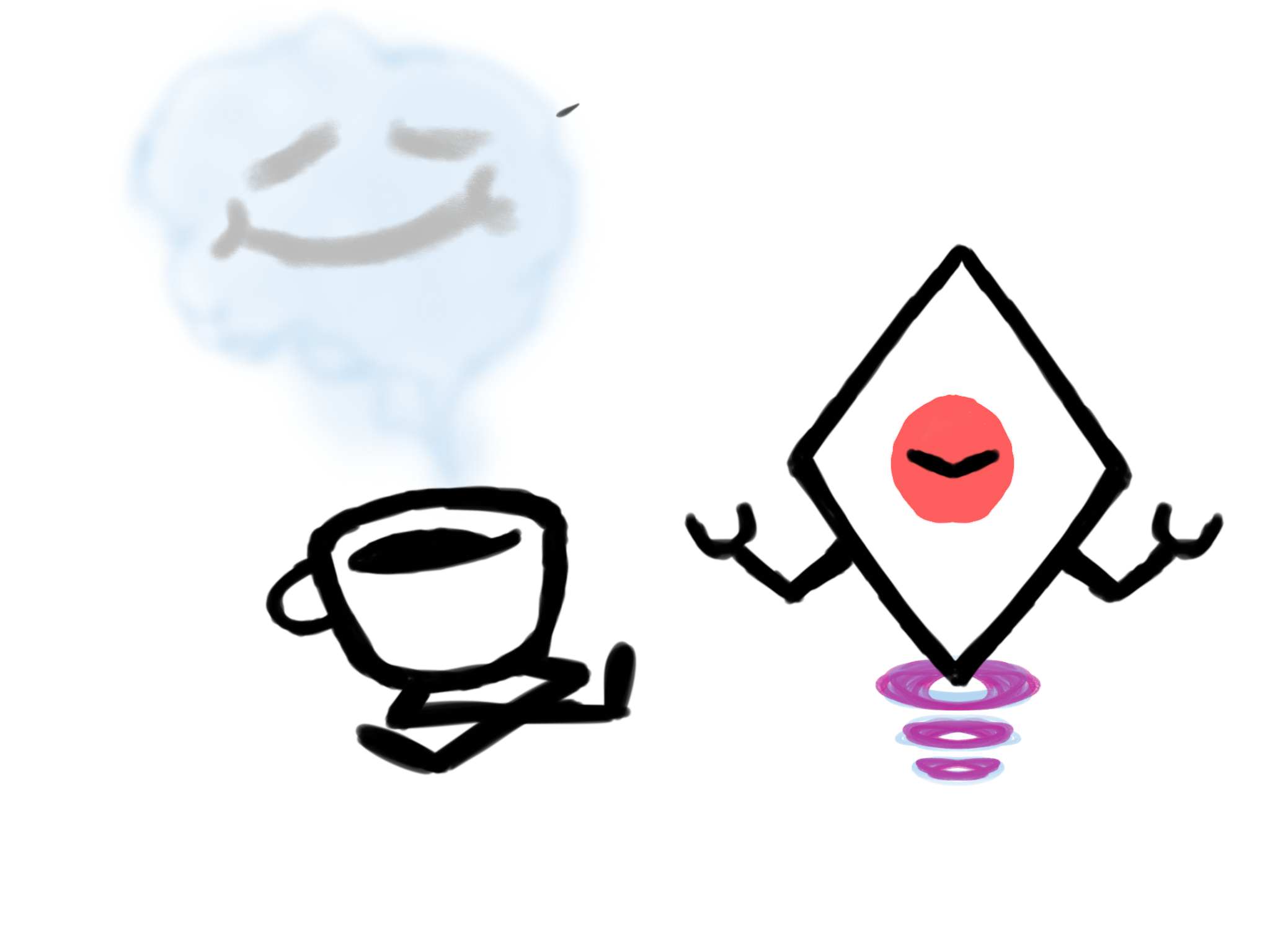
Project specific and task-oriented Systematic Review Robot.
Each time you train Systematic Review Robot to perform a full-text screening it will be specific for the systematic review project that it was trained on.
You can have unlimited projects and train Systematic Review Robot to perform specific full-text screening for each one.
Train it once, screen research papers forever.
Once your Systematic Review Robot finished a full-text screening, it will “remember” its training.
Later if you want to do a full-text screening of new research papers for the same systematic review project, you can choose the “Use Old Models” option to save time.
Manage your projects.
With the Systematic Review Robot Desktop App, you can create unlimited projects for each systematic review.
Your projects are store locally in your own drive.
You can have access to your project information from the Desktop app.
Your data stays with you.
The security of your data is important to us.
All the data processing of Systematic Review Robot is run in your computer.
Your data never leaves your computer.
Upgrade your subscription from Pro to UltraPro
Unlimieted automatic data extractions
Unlock unlimited automatic data extractions with Systematic Review Robot UltraPro.
The Title/Abstract Screening function is available on all the subscriptions tiers.